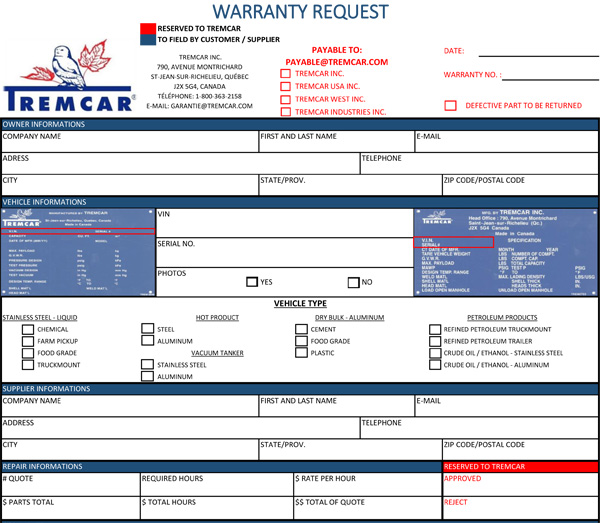1 Fill out the Warranty request form
2 Press the « Send » button at the bottom of the form
If a problem sending
If you have a problem sending, please download the PDF on your computer
or use a different browser than Google Chrome or Microsoft Edge. Please try with Internet Explorer browser. Click here to download PDF.
*If you have problems reading the PDF: Download Adobe Reader
*If you have problems reading the PDF: Download Adobe Reader
Other method in case of problem
1 Download the warranty request form to your computer
2 Fill out the form and save
3 Upload the PDF with the form on the right and send